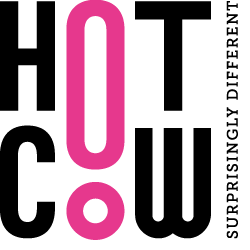Every business has a social media presence these days – they can’t afford not to. But this means that in order to stand out online, you need to have a few tricks up your sleeve.
In this blog, we’re going to open our box of social media magic tricks and share a few with you.
1. Highlight positive customer feedback on Facebook
Did you know that 35% of comments on Facebook Pages are compliments? The problem is that they often get hidden under Recent Posts by Others.
Luckily, there’s a trick for featuring positive fan comments on your timeline.
Just follow these five simple steps:
- Access your Activity Log by clicking on ‘settings’ at the top right hand side of the page
- Click on ‘Activity Log’ on the next screen.
- Click on ‘posts by others’.
- Click on the pencil icon that appears next to the post you’d like to show off, and a menu will drop down.
- ‘Check’ the ‘Allowed on Page’ option and the flattering message will be there for the world to see.
2. Create custom-formatted tweets
Most consumers have multiple social media accounts and can follow hundreds of different brands on Twitter. This means that a tweet from you sharing a fantastic product review can easily getting buried in their busy feed. Even when tweets are grouped, they may not stand out on a screen where dozens of tweets can populate at a time.
So what’s the solution? A custom formatted tweet. This is when you add line breaks, or a unique font or colour to your tweets, in order to differentiate them from the generic short-form messaging that we’ve all become accustomed to.
3. Better company updates for LinkedIn
Unlike other social media platforms, LinkedIn does not leave a lot of room for brands to be creative, but you can create more compelling company updates with this simple trick: Post rich media.
The majority of people on LinkedIn only share links. However, an easy trick to enhance your content is by sharing images, videos and presentations. All of these content types stand out and look visually appealing in LinkedIn’s news feed.
To add media to your LinkedIn profile, click “Profile” from the menu at the top, then choose “Edit Profile.” Under each of the entries in your Summary, Experience and Education sections is a list of options, where you can upload files, photos, videos, or links to content you want to share.
Hotcow is a non-traditional creative agency that specialises in experiential marketing that goes viral. Our campaigns generate buzz through crowd participation, PR and content sharing. Contact us on 0207 5030442 or email us on info@hotcow.co.uk.